Current Students
Explore resources, opportunities and support services to help you succeed in and out of the classroom.


IST Honor Code
The IST Undergraduate Student Council adopted an honor code to reinforce academic integrity and personal accountability of the Penn State Values. Signing the IST Honor Code is a symbolic commitment to upholding the expectations of the IST community.
Sign the Honor Code